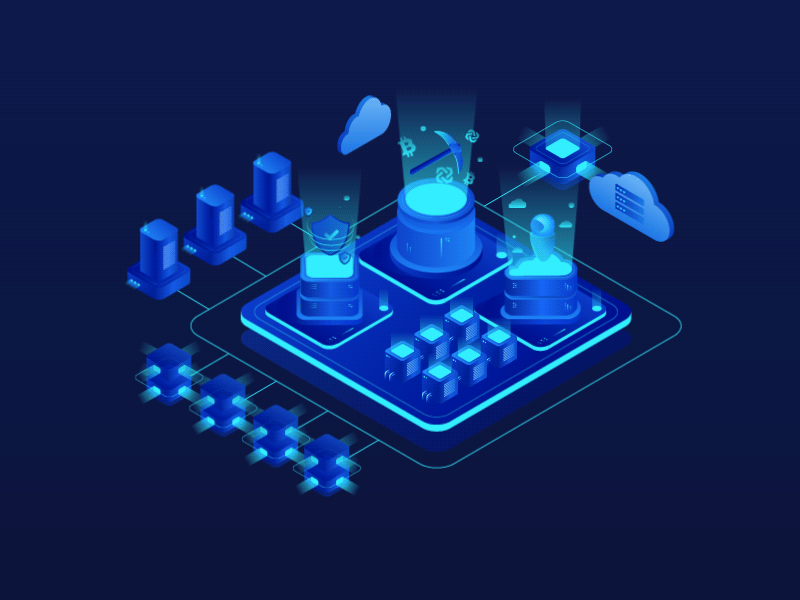Discover What’s Possible When AI Works Alongside You
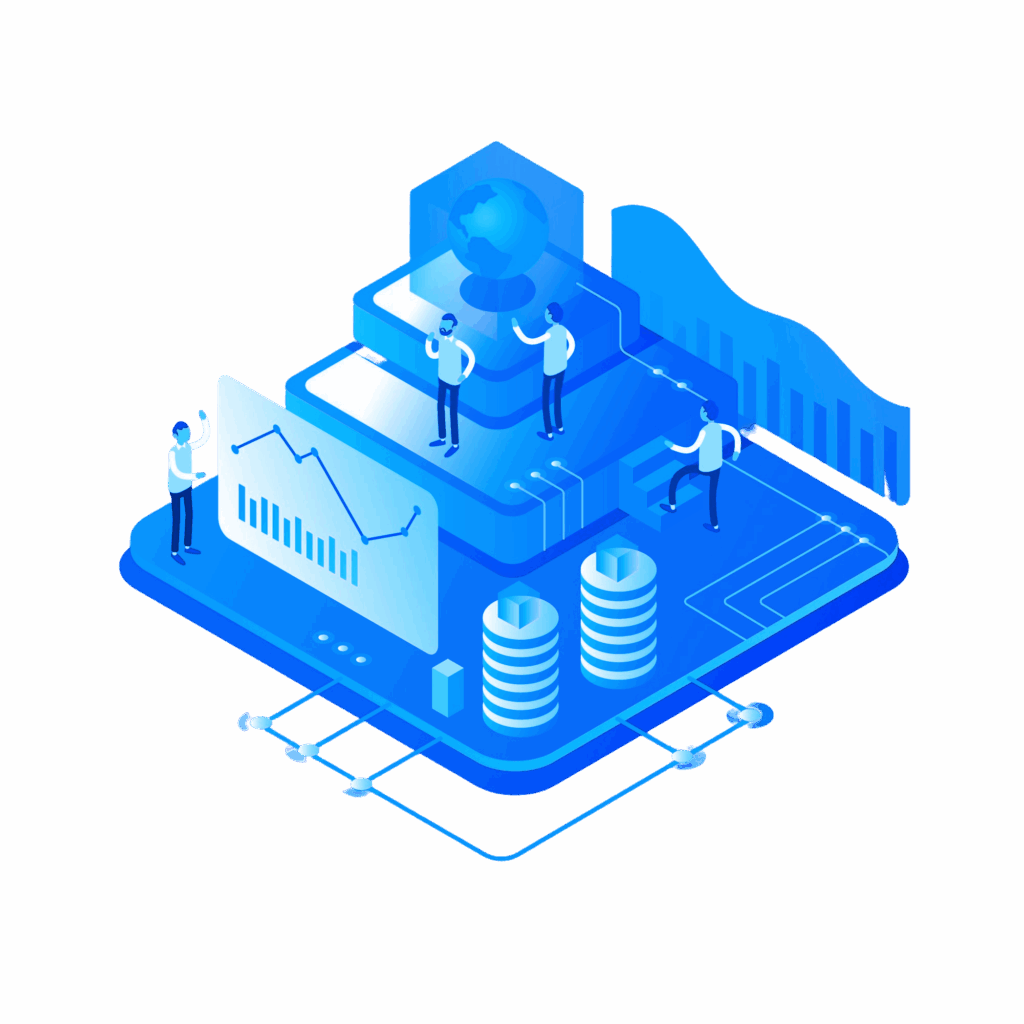
Microsoft Copilot is more than just a digital helper — it’s your intelligent AI partner built right into the tools you use every day. Integrated across Microsoft 365 apps, Copilot understands your context, helps you create, communicate, and analyze faster, and frees up time so you can focus on what truly matters. Whether it’s drafting reports, summarizing meetings, or building strategies, Copilot turns your thoughts into action with remarkable speed and precision.
Microsoft has created a powerful suite of Copilot solutions to match your goals:
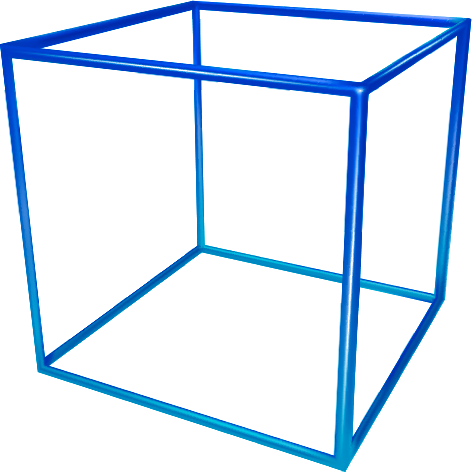





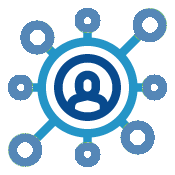
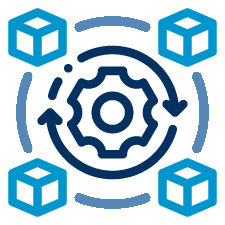
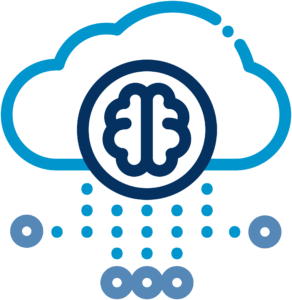

Microsoft has created a powerful suite of Copilot solutions to match your goals:



Boost creativity and streamline your workday with Al assistance in even more Microsoft 365 apps.






Stay in sync, even when you’re away from your desk. Microsoft Copilot mobile apps for iOS and Android bring the full power of AI Copilot to your fingertips — enabling you to create, communicate, and solve problems from anywhere. Work smarter, not harder, whether you’re on the road or at home.
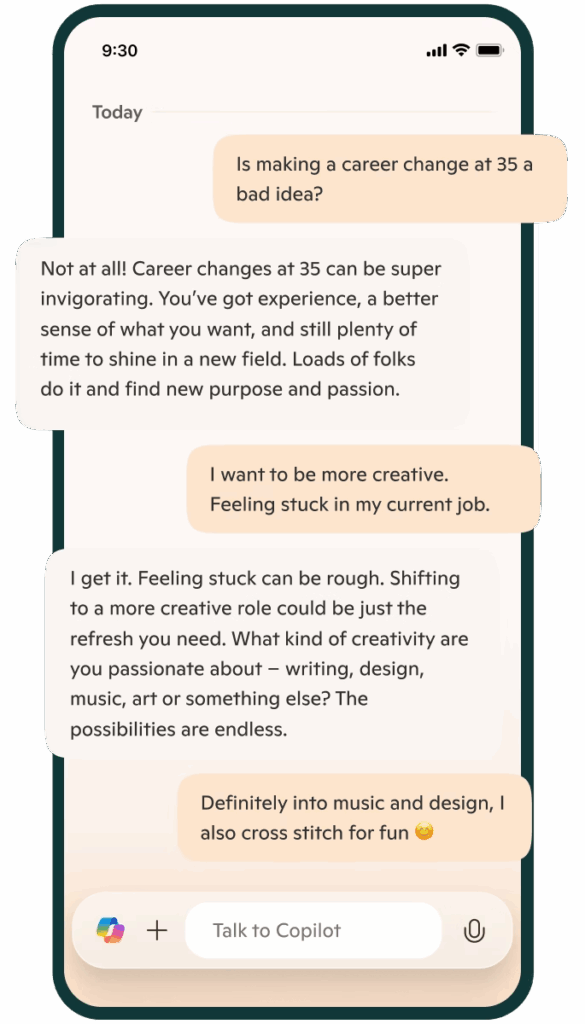
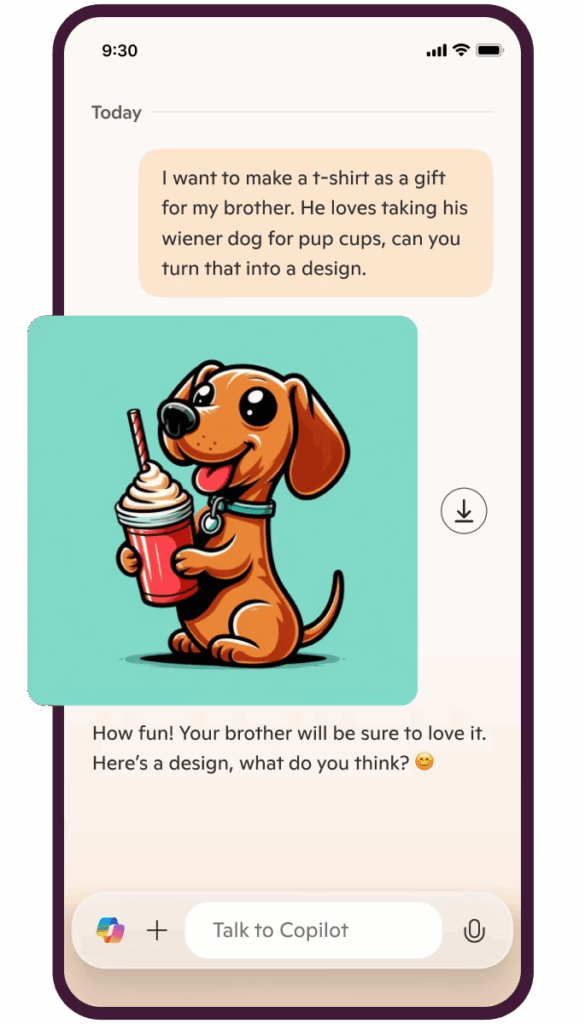
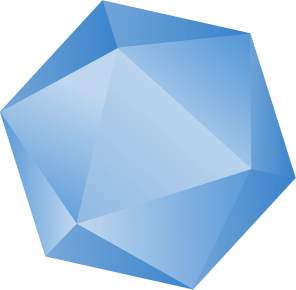



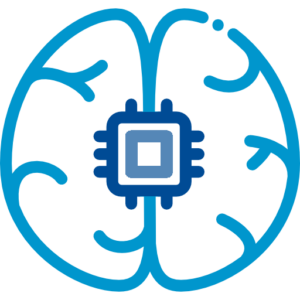
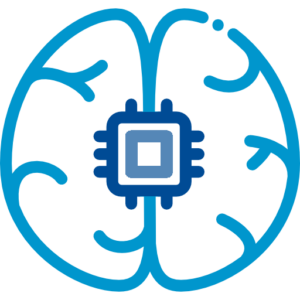
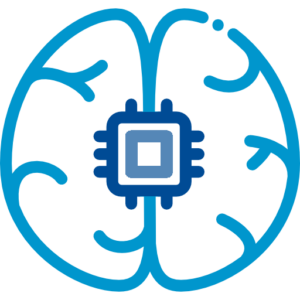
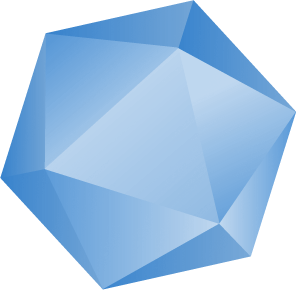
Partnering with Tech One Global means more than just adopting a tool — it’s about unlocking transformation.
As a Microsoft Solutions Partner with a deep focus on digital and AI innovation, Tech One Global brings the experience, strategic insight, and technical expertise to help you implement and maximize Microsoft Copilot to its fullest potential.



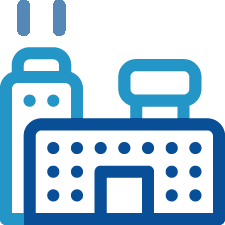
Microsoft Copilot is an AI-powered assistant designed to help you with a wide range of tasks. It leverages advanced AI technologies, including natural language processing and machine learning, to provide support in various areas such as productivity, information retrieval, and creative tasks. It helps you write, analyze, and automate tasks in apps like Word, Excel, Outlook, PowerPoint, and other solutions across the Microsoft ecosystem. Tech One Global is a top Microsoft partner that can help businesses like yours integrate Copilot in your day-to-day operations.
Microsoft Copilot works by leveraging advanced AI technologies to understand and respond to your queries. It uses Natural Language Processing (NLP), Machine Learning, Web Search Capabilities, and it's integration within the Microsoft ecosystem to generate relevant content based on your work data. For best practice for integration and how to get the most value our of Copilot, contact Tech One Global today!
Copilot is available in Microsoft 365 apps like Word, Excel, PowerPoint, Outlook, Teams, and OneNote. Microsoft Copilot AI is also available in other Microsoft solutions like Azure, Fabric, PowerBI, PowerApps, and Copilot Studio, to mention a few. Tech One Global helps businesses roll it out across teams, ensuring smooth integration and proper data access.
Yes. With Microsoft Copilot, your data remains your data. It follows Microsoft’s enterprise security and compliance standards for data privacy, encryption, compliance, and access controls. Microsoft Copilot also receives regular updates to its security protocols to address emerging threats and vulnerabilities. Tech One Global can guide your IT team in setting up proper access controls and data protection when enabling Copilot
Yes, Microsoft Copilot typically requires a special license to access its full range of features. This license is often part of specific Microsoft 365 plans or subscriptions. Depending on the plan, you may get access to Copilot's capabilities within various Microsoft applications like Word, Excel, PowerPoint, and more. Tech One Global can help you assess your current setup and guide license upgrades based on your team's needs.
It can analyze data, generate formulas, create charts, clean data, and create summaries from raw data. What's more, Copilot in Excel can help provide insights and recommendations based on your data, such as forecasting trends or highlighting key metrics. Tech One Global provides training so teams can make the most out of Copilot in Excel for reporting and analysis.
Copilot in Word can help enhance your writing and document creation. It can be your writing assistant by generating content, changing writing format, doing research, adding citations, and even translating language. Lastly, it can facilitate collaboration by tracking changes, suggesting edits, and integrating comments from multiple users. If you need help in maximizing Microsoft Copilot in Word, Tech One Global can help.
Microsoft Copilot in PowerPoint can help you create engaging and professional presentations with ease. It can help with design suggestions, content generation, slide organization, formatting, data visualization, and speaker notes. It can also create presentations based on other documents like Word, Excel, or OneNote. Lastly, it boosts collaboration as it integrates comments, suggestions, and edits from multiple users. Tech One Global can help you maximize PowerPoint in Copilot.
It can streamline your email and calendar management, making your workflow more efficient. Microsoft Copilot helps in email drafting, scheduling meetings, task management, inbox organization, automating responses, and integrating calendars. These features make Copilot a valuable tool for managing your communications and schedule. To maximize Copilot in Outlook, you can contact a top Microsoft partner like Tech One Global.
Yes. It saves time by automating writing, summarizing, and planning tasks. Tech One Global helps teams adapt faster by offering onboarding sessions and tailored use cases for different departments.
Microsoft Copilot is available to users with specific Microsoft 365 plans that include access to its features. Not all Microsoft 365 subscriptions automatically include Copilot, so it's important to check the details of your plan.
Typically, Copilot is included in higher-tier plans such as:
If you're unsure whether your current plan includes Copilot, you can review your subscription details or contact Tech One Global for support or more information.
Use clear, specific prompts when interacting with Copilot to get accurate results. Integrate it into routine tasks like drafting emails, summarizing documents, or analyzing data. Regular use helps Copilot adapt to your workflow, enhancing productivity over time.
You’re one decision away from redefining the way you work. Let’s make it count.
Inquire now and see how Microsoft Copilot AI can power your productivity and innovation.
Contact Us Today or fill out the form to speak with our team!