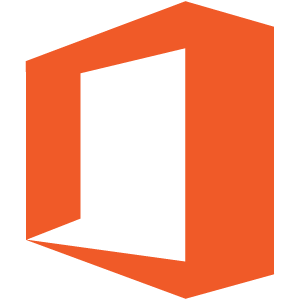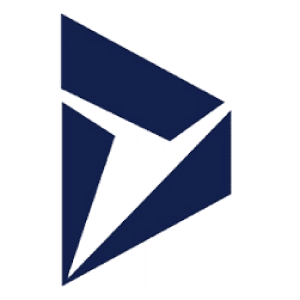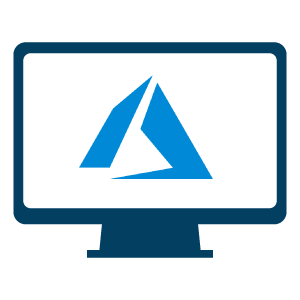Azure Virtual Desktop
Disasters are unpredictable. Hence, organizations must be prepared to always face them. It’s vital for businesses to enable remote work strategies to ensure flexible business continuity.
With remote work here to permanently stay, IT practitioners and business owners should become more vigilant in ensuring data security and business continuity.
Since the Onset of the Global Pandemic, Security Risks Have Grown in Proportion
Times Home Networks to be Infected by Malware
increase in Phishing attacks end of March
Jump of Month-on-Month Detected Security Threat
Azure Virtual Desktop Will Help You

Enable Secure and Productive Remote Work on any Device

Reduce Costs of Licensing and Infrastructure

Protect Against Outages to Stay Productive

Simplify IT Management While You Can Focus on Users, Applications, and OS Images.

Keep Application and User Data Secure
Benefits of Azure Virtual Desktop
Azure Virtual Desktop allows users to work seamlessly through desktop and application virtualization, empowering companies to provide a secure and productive experience in a fast-changing world

Deliver Windows 10 desktops on any device, anywhere
Provide employees the best virtualized experience with the only solution fully optimized for Windows 10 and Office 365.

Built-in intelligent security
Keep your applications and data secure and compliant with security capabilities that can proactively detect threats and take remedial action.

Deploy and scale in minutes
Simplify deployment and management of your infrastructure and quickly scale based on your business needs.

Reduce cost using existing licenses
Use existing licenses to save cost with a modern cloud-based virtual desktop infrastructure (VDI) and pay only for what you use.
Why trust Azure Virtual Desktop

Built-in Security
- Securely store all your employee and company data in Azure instead of local desktops
- Leverage Azure security offering such as Azure Firewall, Azure Security Center, Azure Sentinel and Microsoft Defender ATP for end-to-end security from the endpoint to the applications

DYNAMIC POLICY ENGINES
- Use conditional access to manage risks before you grant users access to your Azure Virtual Desktop environment
- Setup Multi-factor authentication for secure login
- Protect your Azure infrastructure by enabling role-based access control (RBAC) and detect threats using Azure Security Center

COMPLIANCE
- Take advantage of Azure Virtual Desktop compliance certifications including ISO 27001, 27018 and 27701, PCI, FedRAMP High for Commercial and HIPAA.