Enadoc 365
It is Enadoc’s mobile option that allows document scanning, editing, cropping, and sending scanned files via email on-the-go using a mobile phone! The best thing is, it’s FREE.
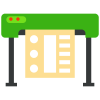
ON-THE-GO SCANNING AND EDITING
Retouch, resize, and add filters to captured document to enhance legibility.

Smooth collaboration
Send and attach your captured file in an email using Microsoft Outlook, Office 365 or your default email app.
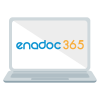
ENADOC 365 OUTLOOK ADD-IN
This Outlook add-in syncs local drive, scanner, and mobile device app (Enadoc 365) in one place. It allows browsing and scanning of single or multiple-paged documents providing an option to attach it to emails, along with scanning documents in grayscale, colored, or black & white using an onsite scanner.

ENADOC CAPTURE
Gone are the days of click and dragging documents to your online storage. Enadoc Capture allows users to directly upload documents from the local drive to Enadoc storage or capture and save documents from an onsite scanner to Enadoc.
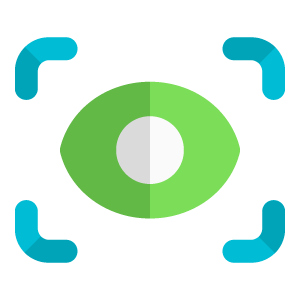
KOFAX
This is the Optical Character Recognition (OCR) license that Enadoc uses. It perfects Enadoc’s character recognition processes upon uploading and generates precise smart tags for faster document retrieval.

